Apple introduced some major changes to the way you unlock your iDevices in iOS 10. Users quickly realised that the iconic slide to unlock was completely replaced by “Press home button to unlock”. If you’re still mourning over the slide to unlock, a jailbreak tweak can help you bring it back on your iOS 10 devices. Here’s how to bring back slide to unlock in iOS 10 —
How To Enable Slide To Unlock
Note: I’ve tested this tweak on an iPhone 6 running jailbroken iOS 10.2 and can confirm that it works. It should work on other jailbroken iOS 10 devices, too.
- Open Cydia, switch to the “Sources” tab and add the following Source, followed by tapping “Add Source“.
https://fidele007.github.io (Don’t forget to add the “s” after “http”).
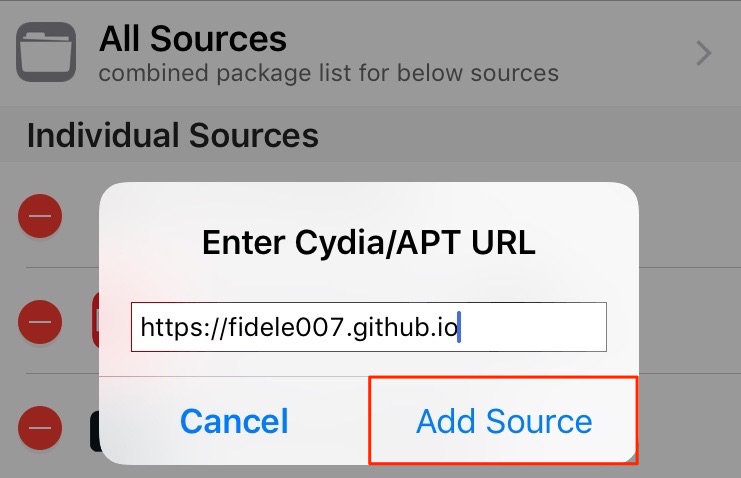
If you need more help on how to add Sources in Cydia, first refer to our Cydia guide.
- After you have added the Source, navigate to the “Search” tab and search for “SlideToUnlock10” (without the quotes).
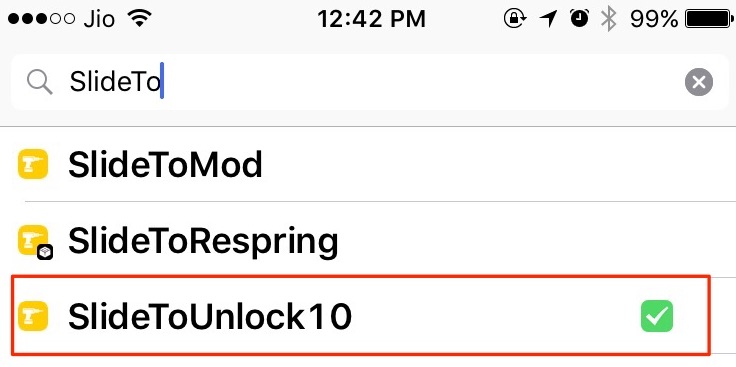
- Next, tap on “Install” > “Confirm”.
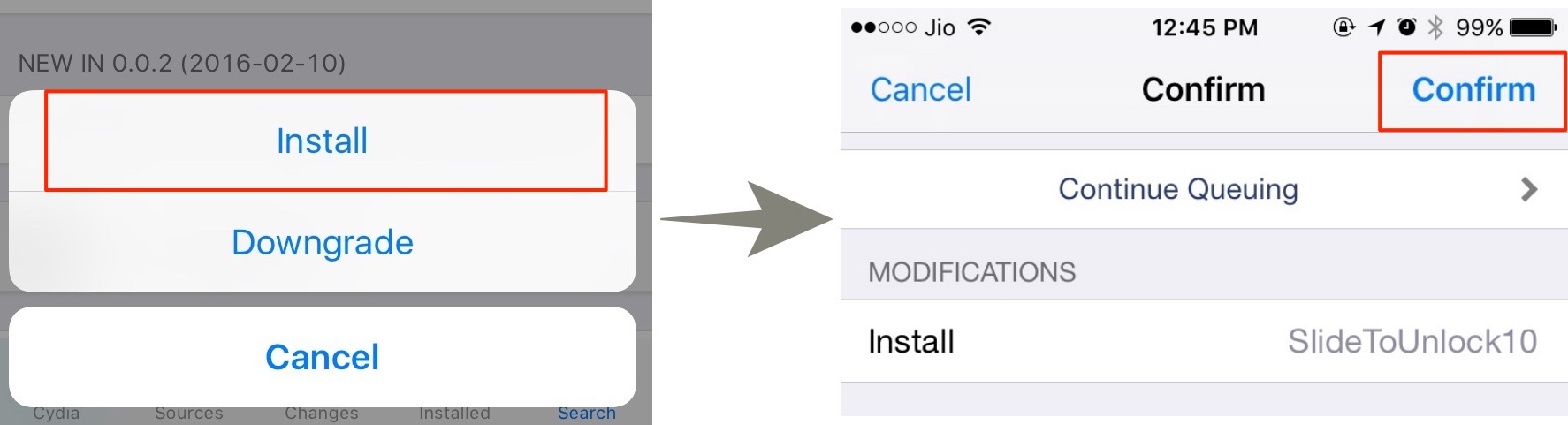
- Tap “Restart SpringBoard“.

Your device should now be respring in a few seconds and the slide to unlock should be back on your iDevice.
How to Use This New Slide To Unlock
SlideToUnlock10 doesn’t really make it apparent that your iPhone is now slide to unlock enabled because the home screen still displays “Press home to unlock”. But if you swipe to the right on the lock screen, as you would usually do to access the “Today View”, you’ll find that it now shows the passcode entry option. If you don’t have a passcode enabled, swiping right will unlock the iPhone and take you straight to your home screen. One great thing is that it works perfectly well with Touch ID enabled.
If you need to access the “Today View” on the lock screen, just tap “Cancel” on the passcode entry option. However, just don’t disable access to the “Today View” on the lock screen. For some reason, SlideToUnlock10 requires the “Today View” enabled, even if it replaces it sort-of.
Pro Tip: Disable “Press home to unlock” in iOS 10
This is one pro-tip for jailbroken/non-jailbroken iOS 10 users alike. If you don’t like pressing the home button to unlock your iPhone, you can just enable “Rest Finger to Open” if you’ve Touch ID enabled.
- To do this, go to “Settings” > “General” > “Accessibility“.
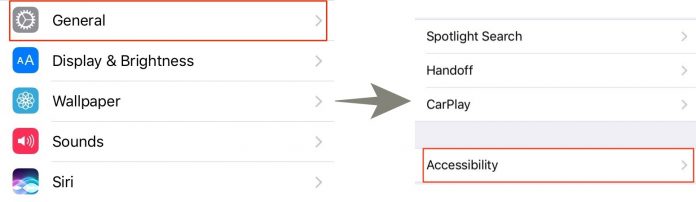
- Navigate to “Home Button” and enable the switch “Rest Finger to Open“.
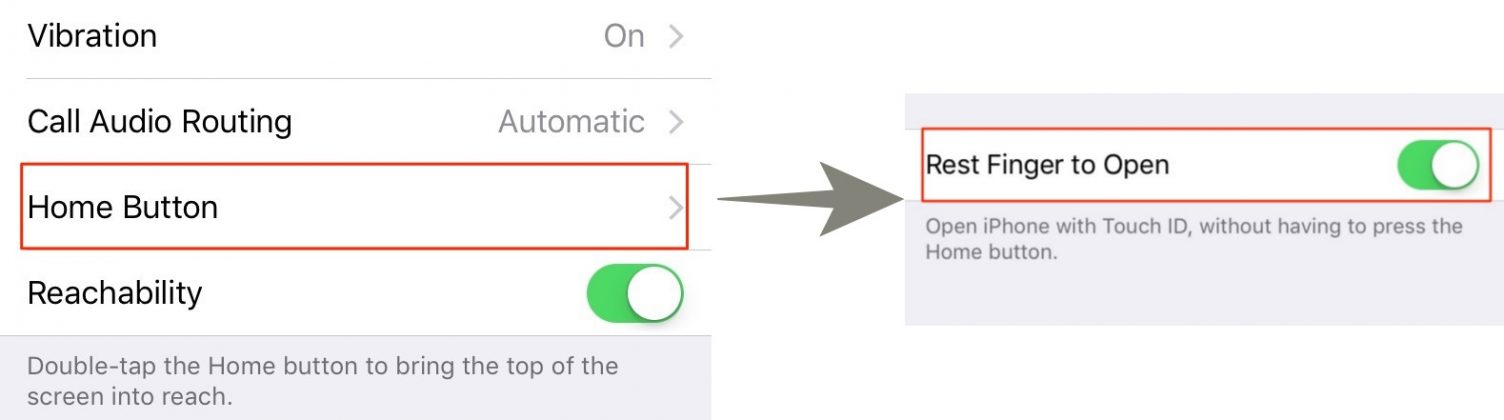 With this switch enabled, you’ll be able to unlock your iDevice with Touch ID by just resting your finger on the home button, as opposed to pressing it down.
With this switch enabled, you’ll be able to unlock your iDevice with Touch ID by just resting your finger on the home button, as opposed to pressing it down.
SEE ALSO: How to Jailbreak iOS 10.2 and Install Cydia (Guide)
How Do You Like Your “New” Slide To Unlock?
Using this simple Jailbreak tweak, you can bring back slide to unlock on your iOS 10 devices. What do you think about the new “Press home to unlock” on iOS 10? Do you really like it or you are an admirer of the old slide to unlock? Do let us know your thoughts and doubts, if any, in the comments section below.


















