Sometimes you just are in the mood to have fun or prank your friends by altering your voice, especially when you get a new phone number. Well, we have all tried this at one point in our lives and it hasn’t really been a huge success. And the simple reason for it obviously is our lacking voice modulation skills. But don’t worry, we’re here to help and you’ll soon be acquainted with some of the best voice changer apps so you can fittingly prank friends and get those giggles in.
Well, the Play Store and App Store are flooded with a number of voice changer apps, so going through all of them to find the perfect one might be a hassle. We have tested the apps for you and here’s a list of the 7 best voice changer apps for Android and iOS:
Voice Changer Apps Are Super Fun!
Note: We don’t promote pranking culture, nor do we encourage bullying of any sort. All these voice changer apps should be used in good faith for some lighthearted fun and in ways to get some laughs among peers.
1. Voice Changer with Effects
If you’re looking for a fully-featured and functional voice changer app that lets you pick between Batman, as well as Darth Vader, then Voice Change with Effects is what you’ve been looking for. You can simply record a phrase or sentence and then choose the effect you want to apply over it. Not only that, you can even import a pre-recorded sound and create voice using text, which can come in quite handy.
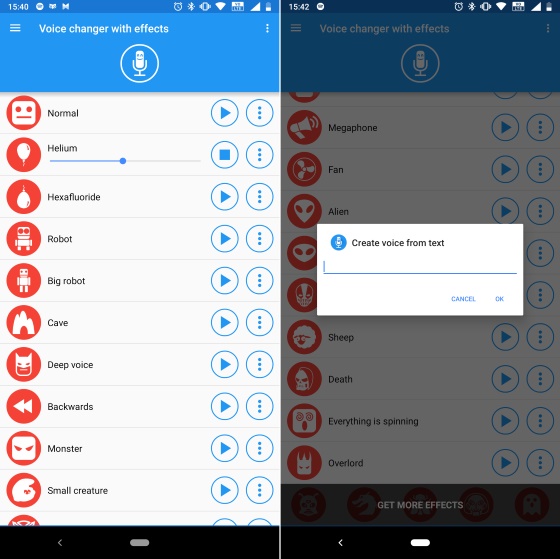
This voice changer app includes about 40 different voice effects, ranging from a child or devil to singing chipmunks or a drunkard and I love the variety. However, you can watch video ads or get the app’s ad-free version to unlock 5 new voice effects. The modulated recordings can be directly shared on WhatsApp and Facebook – may be with an image to boost the laughs.
Download (Free with in-app purchases, Android)
2. Voice Changer Plus
If you’re looking for a similar alternative for iOS devices, then Voice Changer is probably one of the best options out there. This voice changer app has a clean and easy-to-use UI with access to a number of different sound effects such as echo, robot, mosquito, and my favorite, Bane. Yeah, the badass masked villain from The Dark Knight, you can sound like him using Voice Changer Plus.

That’s not all though. You can import your local audio recordings, change how they sound and share them with friends. The highlight of this app, however, is that allows you to trim recorded clips to make them crisp and funnier, but this feature requires you to shell out $1.99 for the full version. It will also enable you to make ringtones and add photo or videos to your modulated audios.
Download (Free with in-app purchases, iOS)
3. AndroidRock’s Voice Changer
Well, this voice changer app from the developer AndroidRock may rock an old-ish UI and come laden with ads, but you can bear it all for the plethora of voice effects (45+) which are available here. You can change your voice to that of a robot, martian, giant, and also underwater and under the influence of helium. You can simply record audio, listen to the different effects and then save or share the ones you like.

The differentiating factor of this voice changer app will have to be sound effect combos like robot+duck or robot+accelerate on offer here. Some of these combos are locked but you can check them out by watching a video ad, which is surely justified and you don’t need to shell out money for a Pro version.
Download (Free, Android)
4. Celebrity Voice Changer
Since videos are now more popular than text and audio mediums, there’s a good chance you’re looking for a voice changer app which has video recording capabilities with sound effects. Well, the Celebrity Voice Changer app lets you just do that. You can record your videos in the voice of Obama, Trump, Hulk Hogan, Stephen Hawking, and many more and watch videos recorded by other as well.

This is one of the best voice changer apps I have come across recently but there are a number of restrictions here. The app is available only on iOS, not all voice effects are unlocked, and require a hefty (like really hefty!) subscription. The most annoying of all would, however, have to be the limited usability. You can use the app once each minute when you haven’t picked up a subscription.
Download (Free with subscriptions starting at $9.99/week, iOS)
5. VoiceFX
Like other popular voice changer apps, VoiceFX is also designed to offer you some of the most popular sound effects such as chipmunks, robot, monster, drunk, and more to fool-proof the experience. The app has no frills and extends a minimalistic interface to users, with a single screen which houses both the recording and effects. You can either choose to record your voice or upload music to layer that with sound effects too.
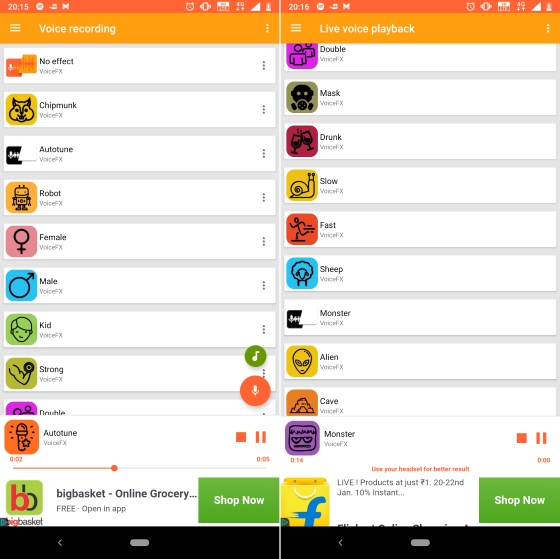
The highlight feature of VoiceFX will, however, have to be the live playback and voice streaming options (accessible in any browser via a URL) that allows the users to hear how the effect will affect the recording. You can seamlessly switch between all effects to see the magic, which can be further enhanced by unlocking more effects for $2.99.
Download (Free with in-app purchases, Android)
6. Voice Changer Calls Record-er
Taking a stroll ahead of voice changer effects, you could be looking for apps which adds background sound effects to audio recordings as well. The Voice Changer Call Record-er app enables you to do both. You can not only apply sound effects for a ghost, robot, boy, and more to your voice but also add ‘scene effects’ like snoring, waterdrops, and shower among others to it as well.
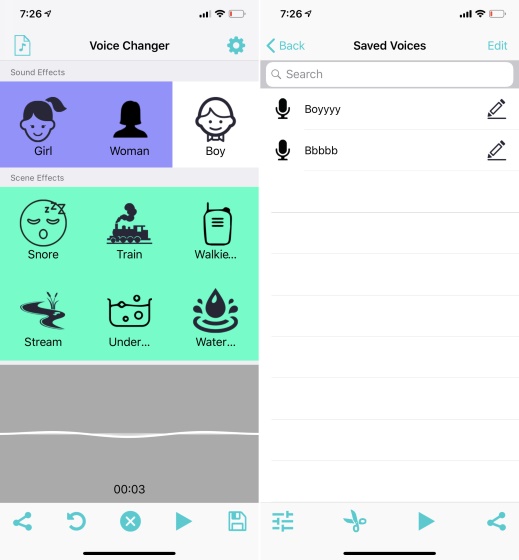
The interface of the app is pretty simple to use and it even offers trimming tools to edit recorded audio clips on the fly, which is a nice addition. The highlight feature, however, would have to be the ability to add custom effects to the app and can help you further improve your prankster rank.
Download (Free with a $1.99 Pro upgrade, iOS)
7. Super Voice
Are you the biggest superhero fan? Or do you watch a boatload of animated movies? Would you want to sound just like one of your favorite characters? Then, Super Voice is certainly the app that should satisfy your craving. It lets you record yourself as Marvel’s Avengers, Minions, Baby Groot, Optimus Prime, and more popular animated personas.
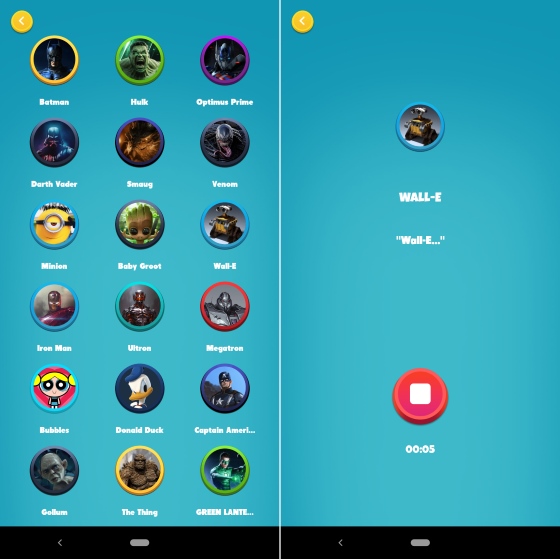
While the app is laden with ads, which get annoying sometimes, and the voice sounds a little robotic most of the time, it’s certainly a fulfilling experience. You can send over all your messages in Bruce Wayne’s scruffy voice or in the timid voice of Bubbles from The Powerpuff Girls.
Download (Free, Android)
BONUS: Snapchat
Well, don’t be amazed. Snapchat not only birthed the concept of Stories, which have now become Instagram’s bread and butter, but also led the trend of face filters. You can place dog ears, princess tiaras, and more on yourself but did you know there are voice changer filters available within the app as well?
Yes, you can either swipe through the number of face filters to find a voice changer filter, which are few and far between, or record a video and then select between chipmunk, bear, robot, and alien voices.
Download Snapchat (Free, Android & iOS)
SEE ALSO: Top 15 Apps Like Tinder For Android and iOS
7 Best Voice Changer Apps for Android and iOS
If you had been looking for your new favorite past time, well, you now have a list of the best voice changer apps which should keep you engaged for a while. It’s going to be fun playing around with voice effects, I can tell you that for sure, but the ads and unintuitive interface will be a turn-off. Which of the voice changer apps look worth trying out to you? Tell us your thoughts in the comments down below.



















Nice online voice changer
Anmol, come on man, did you remove your ears on that pic of you?
nice post i like that and thanks for sharing with us please keep working in google.