The Google Cardboard is a great VR device, which lets you easily turn your Android smartphone into a virtual reality device but what makes it even better are the apps. Play Store now packs in plenty of impressive VR apps that let you make the most out of the Google Cardboard. There are some cool Google Cardboard apps that bring functionality, while some let you experience various landscapes. So, ready to experience some great VR? Well, here are the best Google Cardboard apps to install on your Android smartphone in 2020.
Best Google Cardboard Apps
Here, we have mentioned VR apps that are only compatible with Google Cardboard. Keep in mind, we have not included VR apps that are compatible with Google’s now-discontinued Daydream platform. So all the apps included here are fully compatible with Google Cardboard or even homemade VR cardboard.
Best VR Apps for Google Cardboard
1. Fulldive
Fulldive is a pretty impressive VR navigation app, which brings a diverse range of content. The app lets you stream 3D as well as 360 Youtube videos along with any video content right from your smartphone. Moreover, it includes a cool 3D browser, camera, photo gallery, and a VR Market, which lists all Cardboard compatible apps on your device.

The browser is especially impressive, as it even provides a cool on-screen keyboard where you can type a URL. The webpages look great in the VR experience as if you were watching a website open on a huge 3D screen. Moreover, with support for streaming services like Netflix, Hulu, Roku, and mixed reality apps coming soon, Fulldive is a must-have for your Google Cardboard.
Pros
- User-generated VR platform
- Over one million videos
- More than 500 games
- Play any video in VR
Cons
- The 64-bit app freezes frequently
Install: (Free)
2. Within
Formerly known as VRSE, Within is said to be one of the coolest VR experiences available on Google Cardboard. The app features high-quality video clips including some original content along with a few CGI rendered 3D VR short films that really make the most of the Cardboard platform. You will have to download these clips first, which are around 500 MBs, so be sure to connect to a WiFi network.

Pros
- Cinematic VR
- VR documentaries and videos
- Hi-res content
- No ads
Cons
- Sometimes unable to load content
Install: (Free)
3. Sites in VR
Sites in VR lets you visit places you always wanted to visit. From historic places like the Taj Mahal, Pyramids, Eiffel tower to parks, museums, castles, towers, and even Mars. The app lets you visit them all. You can scan the QR code on your Cardboard viewer to calibrate it according to your smartphone.

You can also dive into the settings, which consist of options like eye separation, screen to lens distance, field of view, barrel distortion, screen to lens distance, etc. Moreover, the app even works on your smartphone without the need of a Google Cardboard.
Pros
- Virtual tours of popular places
- Visit museums, parks, castles
- No stitching errors while capturing photos
Cons
- Issues with larger screens
Install: (Free)
4. Google Cardboard
Google Cardboard is mostly the first app anyone installs when they get a Google Cardboard viewer, so chances are you might already be pretty well acquainted. The official app brings you various cool demos like Earth, Exhibit, PhotoSphere, Tour Guide, etc. along with the 360 Video Channel.

It also includes a cool VR game and a “Get Apps” section that lets you install VR compatible apps. If you are just getting started with a Google Cardboard, the official Google Cardboard app is a must-have.
Pros
- Google Earth integration
- Tour around the world
- Watch your videos and photosphere in VR
Cons
- Not updated for a long time
Install: (Free)
5. Google Cardboard Camera
The official Google Cardboard Camera app lets you capture panoramic pictures with depth & sound from your smartphones, which you can later view on your Cardboard viewer. The photos taken from the app will be available in all its virtual reality glory when viewed from the VR device.

Pros
- Capture photos in 3D
- Record sound
- Share VR photos
Cons
- Restarts frequently
Install: (Free)
6. Street View
Google’s Street View comes with Google Cardboard integration, so you can visit various landmarks all across the world through virtual reality. You can just tap the Google Cardboard icon while selecting a landmark to activate the VR mode.

Pros
- Experience places around you in VR
- Explore landmarks around the world
- Add your 360 photos and videos
Cons
- A bit slow to respond
Install: (Free)
7. MXVR Player
You must have all heard about MX Player if you’ve been an Android user for long. Well, if you want a fulfilling video viewing experience in VR then you can check out MXVR Player, which supports all popular VR formats and even allows you to watch regular videos in VR (Glass Mode) using the Google Cardboard.
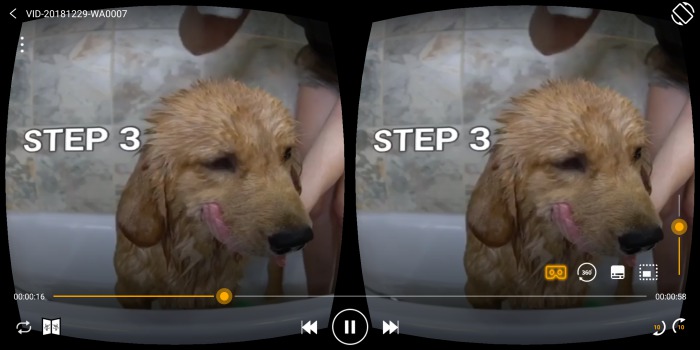
Pros
- Watch regular videos in VR and 3D
- Supports various video formats
- Play from URL
Cons
- URL mode is buggy
Install: (Free)
8. YouTube
The YouTube app features some great VR friendly video content captured by 360-degree cameras in the 360Video house channel, which you can find by searching for #360Video in the Android app. However, you can also choose to watch any video in VR simply by playing the video and selecting the ‘Watch in VR’ option from the ‘three dots’ overflow menu on the top right.
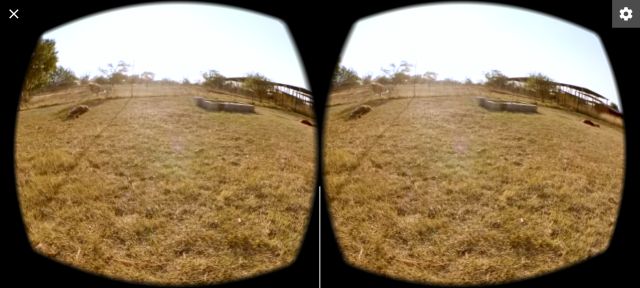
Pros
- Watch any video in VR mode
- Excellent quality
- Rich library of 360-degree videos
Cons
- Controls are tiny
Install: (Free)
9. Google Expeditions
Another interesting Google app, Expeditions, enables you to lead or join trips across the world to check out some of the most popular landmarks/ historical monuments, visit outer space or meet sharks underwater. Expeditions is designed for use in classrooms to give students an immersive take on what they’re learning.

Pros
- Explore AR objects
- Immserive learning and teaching tool
- Explore places around the world
Cons
- Statis AR objects
Install: (Free)
10. VR Theater for Cardboard
The VR Theater app brings a movie theater right in front of you. The app lets you watch 2D as well as 3D movies with a theater-like seat experience and sound. It brings a cool 3D interface that supports various video formats along with YouTube videos. There are also cool options like dynamic lighting, voice search, auditorium variations, and more.

Pros
- Enjoy movies in VR cinema mode
- Supports many 3D movie formats
- No ads
- Lots of customization options
Cons
- Sometimes the content is off-center
Install: (Free)
11. VR Space
If Space exploration is your thing, you should give VR Space a shot. The app is a detailed virtual reality experience of all the planets and moon with a dynamic soundtrack. The app also includes a narration, which is not only educational but fun as well.
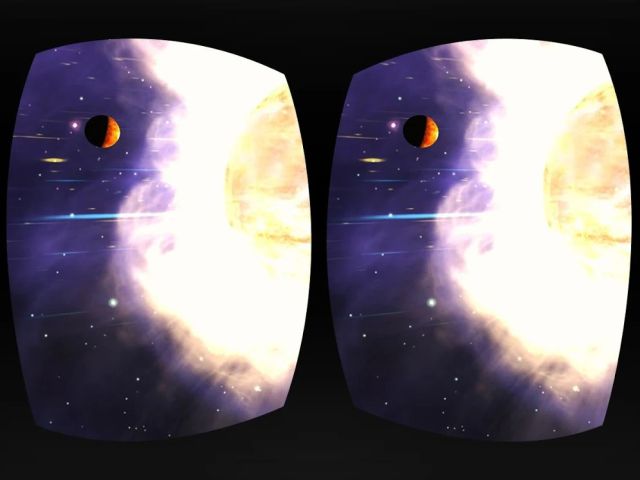
Pros
- Immersive VR experience around planet system
- Discover stars
- Background ambient music
Cons
- Issues with Samsung phones
Install: (Free)
12. VR Roller Coaster
Thanks to Google Cardboard, you can now experience sitting on a roller coaster right at home. The VR Roller Coaster app takes you to a roller coaster ride around a deserted tropical island, which certainly makes up for a lovely view and adventurous ride.

Pros
- Adventurous and entertaining
- Simulation is perfect
- Variety of railroad tracks
Cons
- Incompatible with some devices
Install: (Free, offers in-app purchases)
Frequently Asked Questions
Q. What Apps Work with Google Cardboard?
There are plenty of apps such as Fulldive, Within, VR Space, YouTube et all that work with Google Cardboard. We have curated a list of the best Google Cardboard apps so go through our list to find more.
Q. Which Google Cardboard is the Best?
I would still recommend the official Google Cardboard which costs around $25. Other than that, you can take a look at BNEXT VR Headset ($37.95) that is compatible with Google Cardboard.
Q. Can You Play Games on Google Cardboard?
Yes, there are a handful of VR games that are compatible with Google Cardboard. You can find the best Google Cardboard games from our linked article.
Q. How Good is Google Cardboard?
Google Cardboard was started with an objective to bring VR content on a low-cost system. It did push the envelope and Google brought the expensive Google Daydream headset but, as we know, Google has killed Daydream. So currently, in the Android ecosystem, we have Google Cardboard and it works decently well.
Q. Is Google Cardboard Bad for Your Eyes?
Long usage of Google Cardboard is definitely not recommended. It can cause eye strain and even headaches due to double vision.
Q. Can You Make Your Own Google Cardboard?
Yes, you can follow this easy guide on Instructables to create your own Google Cardboard.
Use These Google Cardboard Apps to Have Fun with VR
Google Cardboard brings virtual reality to the masses and these apps make sure you make the most out of the experience. The apps already feel futuristic and that’s the reason we can’t wait to see the next big innovation in the VR space. Till then, try out these apps and let us know about your experience.



















Nice apps. I have two kids and they are crazy about Heidi Alpine Adventure. It has loads of fun and educational games and no in app purchases. You can find it on iTunes and Google Play.
Regards: Eve Hunt